1:1 Meetings
(Industry Event Attendees)
For academic staff and industrialists
After you have registered please log in to access your account. If you have forgotten your password, click here to reset. Once you have logged in, you can use this online tool to set up meetings for the Industry Event. Each meeting will last 15 minutes and will take place in rooms x, y, z between 14.30 and 16.30. The exact schedule and location of your meetings will be automatically chosen by the online software.
 Use of this website
Use of this website
Check our FAQ guide which contains instructions on how to use the meeting system.
Confirm your Details
Log in and click Account to update your company and personal details. These can include a brief profile, a logo and a personal portrait (.jpg or .png, max filesize 1Mb). Change your password and/or email preference here if required. The more details you include, the easier it will be for other attendees to find and research your company and request meetings with you.
Set up Meetings
1. Click Search in the menubar to view and search company listings. You can use the search tool on the left of the page to refine your selection, or order by date of entry using the selection tool above the listing. The search is hierarchical, so the second category you select will be a subset of the first. If you then wish to start a new search, please click Reset on the Search tool before starting again.
2. Click 'Book Meeting' on your chosen participant's entry, then follow the on-screen instructions. You can include a message with your request, and invite your colleague(s) to the meeting if they are available.
The online system sends an email to you and your meeting partner(s) every time you request, confirm or cancel a meeting and you will also receive email requests from other participants. Messages are also displayed in your Messages area. To view and respond to your pending meetings, return to the homepage when you have logged in, or select 'pending meetings' on your Schedule page.
Not getting emails from this scheduler? Emails are sometimes filtered by your provider, corporate IT or application settings. Messages you have sent, or received from other participants, can be viewed in your Messages area when you log in.
If you need assistance please check our FAQ guide. If you do not find the answer there please email: I.Boyd@leeds.ac.uk or contact us on +44 (0)113 343 7400.
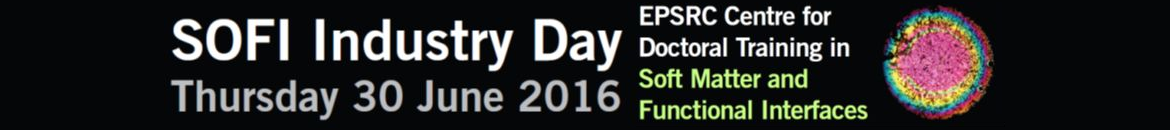

 Responsive Web Design powered by
Responsive Web Design powered by 